
Salesforce is an extremely popular, powerful CRM that some of its biggest companies run their businesses on. With such great popularity comes many people trying to find workarounds to its most popular features. This has led to Salesforce implementing e-signatures into its core features like accounts, opportunities, etc. E-signatures are the most convenient, safe, and cost-effective way to verify legal documents. Using an app can save up to 100% of your time and money by saving you trips to the notary and mailing costs.
Below we’ve highlighted some of the best-selling Salesforce e-signature apps so you can get involved in this innovative way to manage every step of a customer’s journey.
When choosing a Salesforce e-signature app, consider several things. For instance, the following factors will help you choose the right e-signature app for your company:
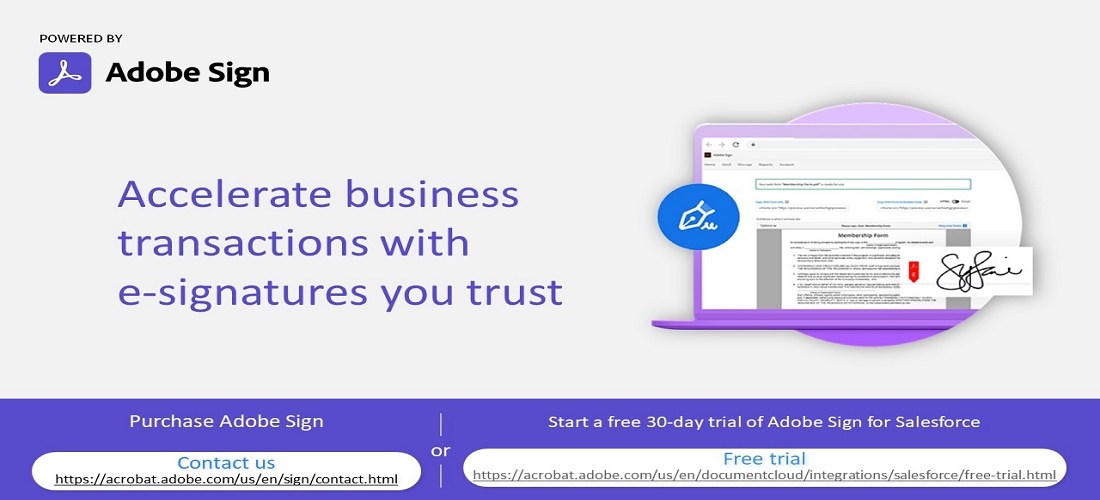
With Adobe Sign, the deal works for you. Your entire approval history is at your fingertips. You can use it to track performance, build an approval process, and increase productivity by changing how you create and manage your contracts. You can automate the entire sales process to close deals faster. This complete e-signature solution lets you create personalized documents for each signer and merge Salesforce data into documents. You’ll be able to track contracts in real-time and get Chatter updates when your deals are viewed and signed. Once the contract is signed, Adobe Sign automatically stores and files the signed document directly in Salesforce.
4.9 out of 5 stars
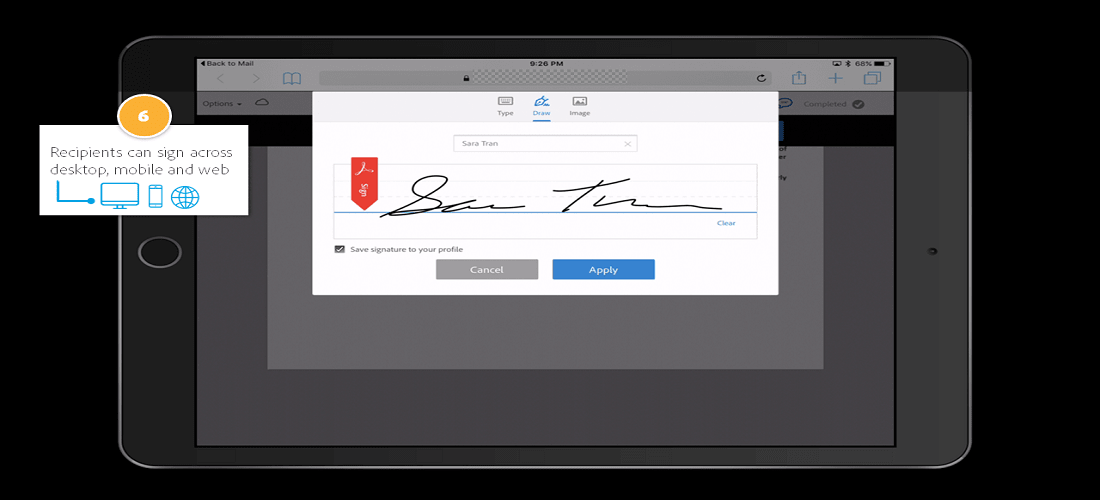
The app price starts at $34 per user per month. Still, you can also avail a 30-day free trial.
This is an older app available on AppExchange since 2006. It has amassed more than 3100 reviews. This is recommended for companies because it is easy to configure. The 30-day free trial is a must if you want to understand if it fulfills your need.
DocuSign, an electronic signature and digital transaction management service, collects signatures on contracts. With DocuSign, you can send, sign and track agreements and approvals anytime, anywhere, and from any device.

Arrangements can be quickly transmitted from Salesforce. You can track status can be tracked directly on Opportunity or Account. The signed contract would be auto-stored on the record with the integration available. Customers can use DocuSign to sign anytime, anywhere from any device.
DocuSign is the market leader in electronic signatures. It has around 700,000 customers. Salesforce is also a DocuSign customer and uses its technology across Sales, HR, Purchasing/Procurement, and other departments.
4.9 out of 5 stars

The price starts at $30 per user per month, but you can also avail a 30-day free trial. Various discounts are available for nonprofits.
This app can grow your business: Docusign has more than 4,600 reviews with an average rating of 4.6 out of 5 stars. It is highly recommended since you can quickly configure it without code changes. Also, at least two days per rep can be saved, which will lead to annual revenue growth.
Also, get a 30-day free trial before purchasing it to install and use it before making a purchase decision.

signNow makes it easy to prepare contracts and agreements. The docs can be easily created and thus available for signing. Signature completion can be tracked in real-time. The app takes care of storing the signed documents back in Salesforce automatically. This provides simple and basic required features. If you are looking for not-so-fancy parts and all you need is basic eSign, with a few merge fields and updates back to SF after signing, use this app.
Templates can generate documents and auto-fill a few data from Salesforce in the document. Multiple signers can be added to the document in the specified order. Add people in CC while sending documents to Signers. We can set an expiration date on the record. We can automate the process to send reminders to the signers.
4.2 out of 5 stars
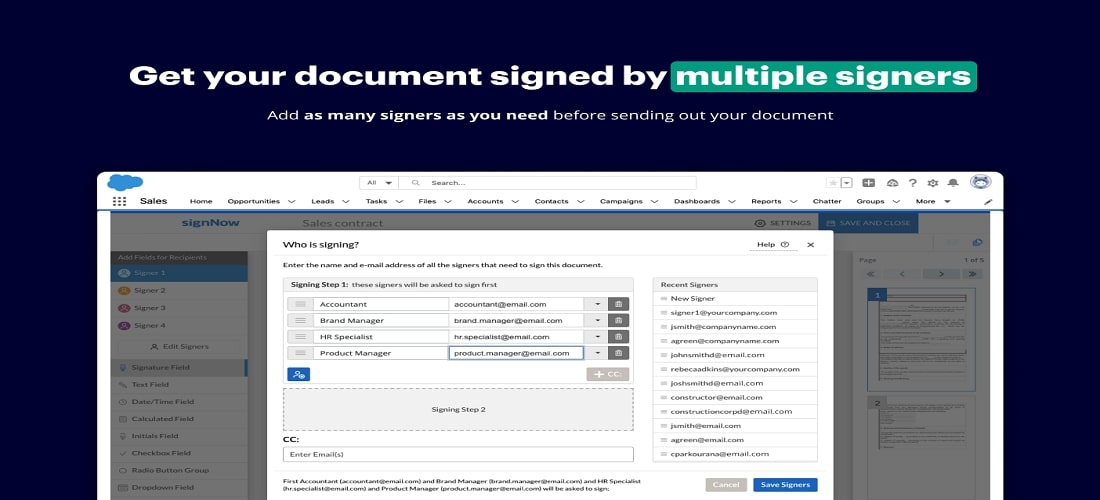
The app pricing starts at $30 per user per month. It offers a 30-day free trial. Various discounts are available for nonprofits.
This is an excellent app if you are only looking for a simple e-Signature app. This can be used in real-time and is supported over all devices like desktops, mobiles, etc. Multiple signers can sign the document. Can easily configure the order of signers. It also allows us to send password-protected documents. This app is easy to configure and easy to learn for the internal team. The Support team is fantastic. The only cons. with this app is that it is not multilingual and is only available in English.

Sertifi Electronic Signature is a great app to get your contracts signed 90% Faster. It helps to automate Business Processes quickly. As the app is quickly configurable and easy to set up, any salesforce admin can do this. Get the contracts signed quickly and get your revenue increased faster with this. This app has a strong partnership with various Vendors such as Zuora, Drawloop, and Conga, which offers products that are also useful in the Sales process, and multiple clients already use those. This app also can capture Payments.
4.9 out of 5 stars

Available at a pricing of $30 per user per month. Like other peers, it also offers a 30-day free trial. Also, various discounts are available for nonprofits. Sertifi does not charge additional for setup, training, or ongoing support. Transparent pricing makes it easy for everyone.
This app is being used by various organizations for Salesforce CPQ, Zuora, Conga, Sales App. To create contracts and get those signed. We would recommend this app if you are only targeting Contracts or Agreements. Like other peers, it is easy to configure.
Something unique is the service of the App. They do not charge any extra for ongoing support, and the support services are superb. Clients have given fantastic feedback over appExchange.
Once you have got the hang of the Salesforce E-signature apps, there are many ways its functionality can be used. Adopting one for your company can give access to various features that can help in multiple ways. Choosing one of the apps will add revenue to your organization. Increase rep productivity. Provide an excellent experience to internal as well external users.
Comparing the four most used Apps, Docusign is superb with many features. It is available in multiple languages. Available for mobile and is lightning ready. A team can quickly get it set up and start using it. Also, it has a vast customer base; the DocuSign support team is also great.
| App Name | Adobe Sign | DocuSign | SignNow | Sertifi Electronic Signature |
| AppExchange Rating | 4.9/5 stars | 4.9/5 stars | 4.2/5 stars | 4.9/5 stars |
| Configurable with Flow Process builder Salesforce | Yes | Yes | Yes | Yes |
| Salesforce Data WriteBack | Yes | Yes | Yes | Yes |
| Quickly configurable and track contract real-time | Yes | Yes | Yes | Yes |
| Multi-lingual | No | Yes | No | Yes |
| Which Salesforce Cloud Supported | Sales Cloud, Salesforce CPQ, Community Cloud, Health Cloud, Financial Service Cloud, and Service Cloud | Sales Cloud, Salesforce CPQ, Community Cloud, Health Cloud, Financial Service Cloud, and Government Cloud | Sales Cloud and Salesforce CPQ | Sales Cloud, Salesforce CPQ and Billing |
| Salesforce 1Mobile App Supported | Yes | Yes | Yes | Yes |
| Free Trial and Support | Yes | Yes | Yes | Yes |
| Pricing | $34 per user/month | $30 per user/month | $30 per company/month | $30 per user/month |
You can add up to 5 agencies to your list and contact all of them at once. This will increase your chances of finding the right provider for your needs.